- Conquer Sales Newsletter
- Posts
- #2 How to Make Prospecting Work?
#2 How to Make Prospecting Work?
The art of getting your emails opened
Welcome to another edition of Conquer Sales where we explore the wild world of, well, sales.
So this week we’ll be covering:
Prospecting 101
A different angle for cold outreach
What I use for prospecting
Prospecting 101

The Basics
Know your why:
What do you do?
What problem do you solve?
Who do you solve these problems for? (Persona)
What makes you think these problems exist for that persona?
Get to your ICP (Ideal Customer Profile)
The Ultimate Goal
Even though you’re ultimately trying make a sale, don’t forget to be 1) helpful and do it by 2) bringing value!
If you’re being helpful, reciprocity is a hell of a drug!
The technical prep of your email domain
Don’t skip this step as you don't want to burn your domain name.
You need to warm up your domain to make sure you have good deliverability of your emails. Meaning, they end up in the recipients inbox, not their spam folder.
There are several do’s and don’ts to increase deliverability, so I’ll leave more info at the bottom of the newsletter for you to explore. 👇
The Art of The Cold Email:
So although cold emailing might seem like an art, there's a growing amount of data that helps make it more of a science now.
Based on that data and many many emails, here’s some best practice:
In any sequence of emails, the 1st one needs to:
Be completely UNFORMATTED.
Be striped of all HTML fonts.
Have a subject line of only 2-3 words at the most (Take risks with your subject lines… even try 1 word like “Growth”… who doesn’t like growth?)
Have a body text of about 2-3 sentences
Finish with a CTA
Have no signature and no images which increases the probability of ending up in SPAM.
Even your “unsubscribe” link should be part of the body and not added as a signature.
The Cadence
The cadence is a sequence of steps that is split into types of outreach (email, call, LinkedIn message, etc…) done on select days. Here are a few things to keep in mind:
Until your get a reply, your only goal is to get a reply
You’re not top of mind so always add context and don’t assume they’ve seen or read your last email
There’s a difference between reaching out to user and decision makers
There are many, many templates out there, but ultimately you’ll have to test it out for yourself and see what style fits you and your purpose.
Thank god that’s over!
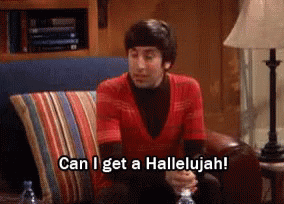
A different angle for cold outreach
Using an image
Wait a second… I thought you said we shouldn’t use an image! 🤨
I did, I did… on the 1st email. Don’t use it.
But…
on the 2nd of 3rd email, this can spice things up and bring you a nice bump in your reply rate!
Now let’s explore why using images might be a good idea while doing outreach.
A recent podcast mentioned the following:
❝
An image is worth 60,000 words
A slight exaggeration derived from the common saying of a photo is worth 1,000 words but let's explore:
People can process an image in a few milliseconds
The average reading speed of an adult is 250 words per minute
1 sentence email of 25 words can take a few seconds to read.
Humans are story driven. Think cave paintings. So to use visuals in an email makes use of that.

What image are we talking about here?
This is where it gets interesting because you want that image to say as much as possible.
Ever heard of Venn diagrams? Here’s a classic one to find your Ikigai or reason for being.
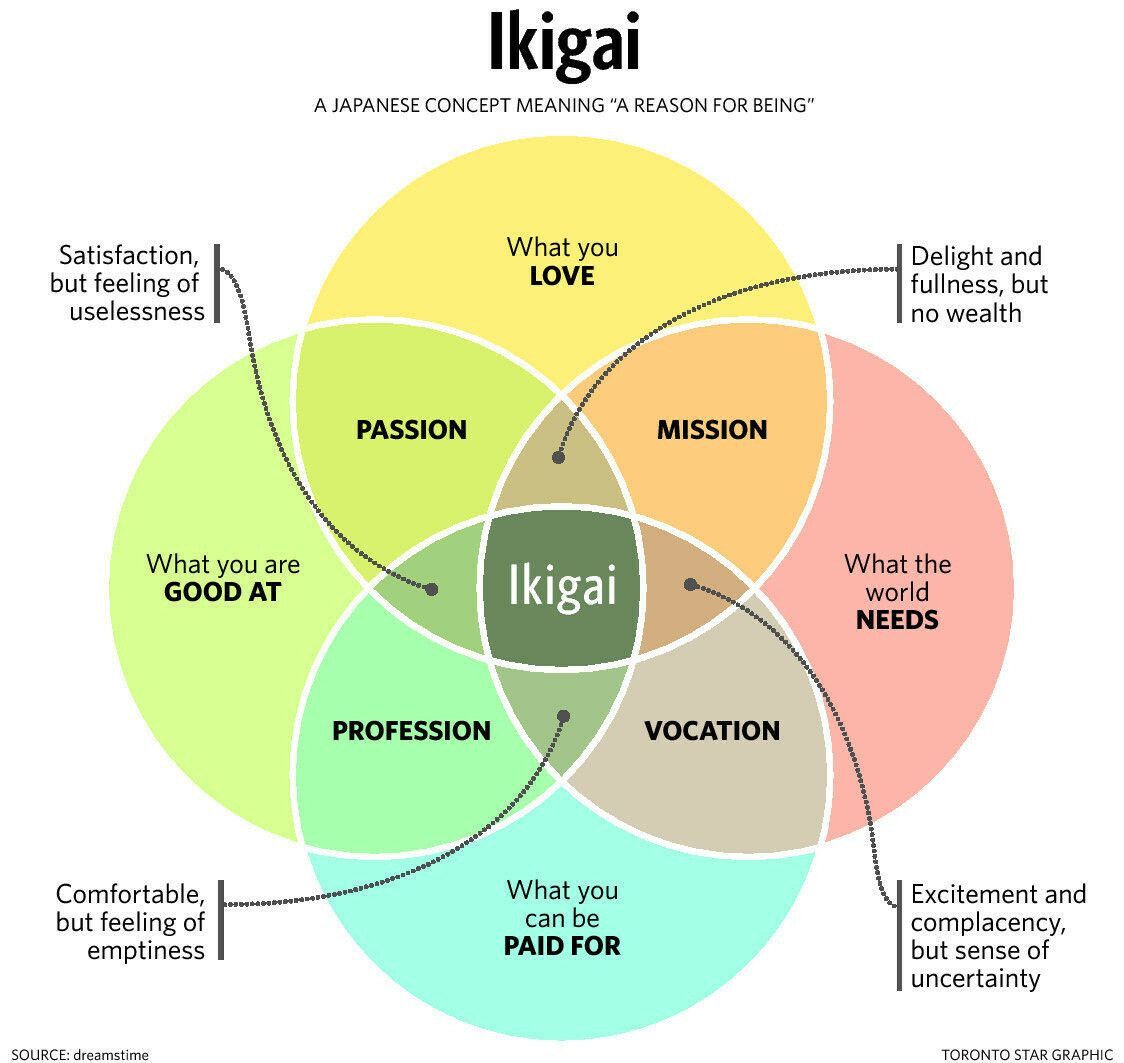
A more useful examples is to input your competitors in the outer circles. Define what features those circle where those brands are. And in the centre, put your brand to show it encompasses all those capabilities.
Powerful.
You'll get response to understand how your product encompasses all those capabilities.
You’ll get response that will tell you it’s complete nonsense.
Doesn’t matter, you want to start a conversation.
Other examples could be to list your solutions in the outer circles while your brand is in the middle, etc…
What I use for Prospecting and other resources
Blog post: How to configure your mailbox for cold emailing. (Don’t skip on this!)
Email warmup tool: Simplify the whole warmup process
Sales Email coach: get AI to help you write the best cold outreach emails (this tool is nuts)
Video: add video to your email outreach (we mentioned an image, why not go to the next level and add video? That’s next level interaction)
Outreach tool: focused primarily on LinkedIn outreach but also offers email (I recommend this especially for solopreneurs as you don’t usually do massive prospecting)
Outreach tool: combine email outreach sequences with B2B data enrichment (a classic that has decent B2B data enrichment such as emails and phone… none of them are perfect to be honest)
Hope you found these insights valuable. I’m always keen to get feedback on my posts, newsletters… challenge me!
Try some of these approaches out and let me know how your reply rate evolved!
If you’d like to explore how I can help you and your team, check out my calendar below for us to have a call and see if we’re a good fit!
I’ll see you in 2 weeks!
Cedric
Reply